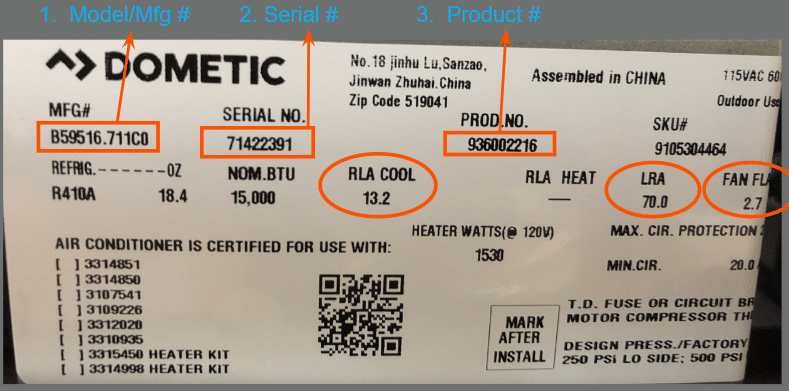
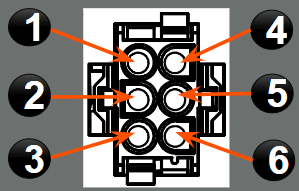
6 Pin Out From AC to Control Box
- Terminal 1 BLUE Compressor
- Terminal 2 BLACK High Fan
- Terminal 3 YELLOW Medium Fan
(or Heat Pump Rev Valve CCC/Analog) - Terminal 4 RED Low Fan
- Terminal 5 WHITE Neutral
- Terminal 6 GREEN/YELLOW Ground
(Ground is sometimes GREY)
Manufacturer Flat Rate Schedule
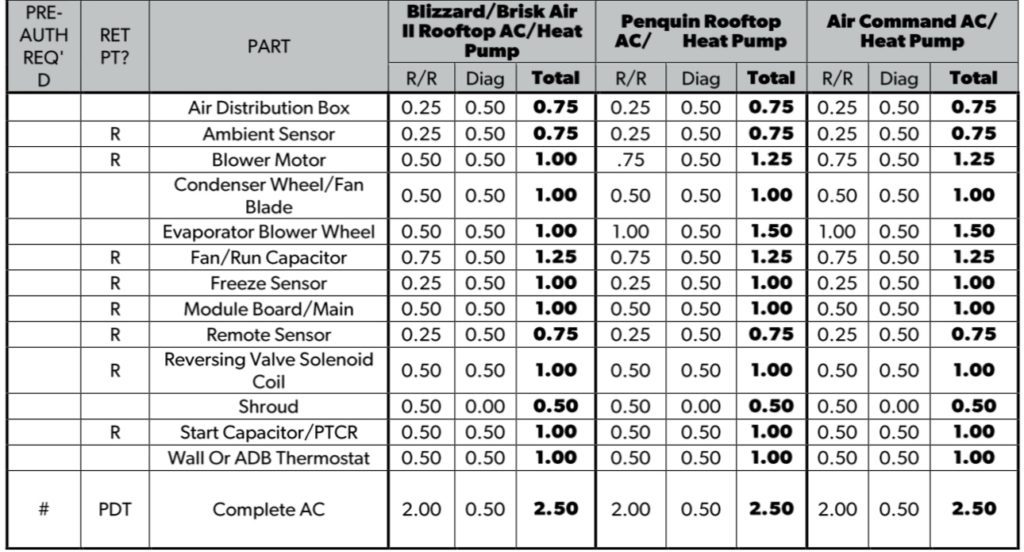
The diag time is sometimes stackable on the manufacturer warranty as a separate code paid by Dometic